DENALI CANSMART GEN1 CONTROL - BMW NLA


In Store
Unavailable
In Warehouse
2 in Stock
No insurance cover
Your order has cover [signature required]
*additional freight costs may apply for 'bulky/heavy' items
Order once processed is freighted via express service and covered
Once Your Order has been processed and is ready for You to collect, You will receive an email/text notification (Only available for customers who can collect from our Helensvale Store)
DENALI CANsmart™ Controller For BMW R1200 Series Motorcycles
DNL.WHS.11600
The four dedicated circuits are pre-programmed to connect and independently control two sets of DENALI 2.0 lights a SoundBomb Horn and our B6 auxiliary brake light. However our clever simple circuit override feature will let you run any accessory of your choice on any of the four circuits.
The two auxiliary light circuits enable independent adjustment of high and low beam brightness right from the vehicle's WonderWheel . It also features a flash to pass and strobe when Horn active setting that will strobe the auxiliary lights when you pulse your highbeam switch or sound your Horn.
The feature-rich brake light circuit will transform a simple 2-wire brake light into a smart brake light complete with running light multiple flash patterns and deceleration activated braking functionality.
The Horn circuit enables the addition of an auxiliary Horn without having to add a relay and dedicated Horn wiring harness.
Plug-n-Play Installation
Preset for DENALI 2.0 Accessories with Light and Horn Harness Extensions Included
- Plug in the CANsmart™ Controller TheCANsmart™ unit connects to the motorcycle’s CANbus electrical system through the tire pressure monitor (RDC) connector which is located under the passenger seat.
- Route the Wires Route the battery lead to the battery box. Connect the included Horn extension harness and light extension harnesses to the CANsmart™ unit and route the leads upto your installed accessories.
- Connect to the Battery Connect the positive and ground ring terminals from the CANsmart™ unit to your battery.
- Connect your Accessories Simply connect your accessories and you’re are ready to ride. No custom programming is required as the default settings are already preset for two sets of auxiliary lights a Horn and an auxiliary brake light.
From the Motorcycle's Original Controls
- Auxiliary Lights On/Off Press the turn signal cancel button for three seconds to turn on/off light set #1 or pulse three times fast to turn on/off light set #2.
- Dimming Auxiliary Lights Hold the WonderWheel left (for light set one) or right (for light set two) for three seconds to enter dimming mode. You can then scroll the wheel up or down to customize the high and low beam intensity for each set of lights.
- Flash to Pass Don't forget about the Flash to Pass feature; pulse your high beam switch three times fast and your auxiliary lights will strobe for two seconds at full intensity.
- Strobe with Horn If you really need to get someone's attention fire off your Horn and your auxiliary lights will strobe at full intensity as long as your Horn button is pressed.
(DEDNLWHS11600)
| SKU | DEDNLWHS11600 |
| Barcode # | DEDNLWHS11602 |
| Brand | Denali Lighting |
DENALI CANsmart™ Controller For BMW R1200 Series Motorcycles
DNL.WHS.11600
The four dedicated circuits are pre-programmed to connect and independently control two sets of DENALI 2.0 lights a SoundBomb Horn and our B6 auxiliary brake light. However our clever simple circuit override feature will let you run any accessory of your choice on any of the four circuits.
The two auxiliary light circuits enable independent adjustment of high and low beam brightness right from the vehicle's WonderWheel . It also features a flash to pass and strobe when Horn active setting that will strobe the auxiliary lights when you pulse your highbeam switch or sound your Horn.
The feature-rich brake light circuit will transform a simple 2-wire brake light into a smart brake light complete with running light multiple flash patterns and deceleration activated braking functionality.
The Horn circuit enables the addition of an auxiliary Horn without having to add a relay and dedicated Horn wiring harness.
Plug-n-Play Installation
Preset for DENALI 2.0 Accessories with Light and Horn Harness Extensions Included
- Plug in the CANsmart™ Controller TheCANsmart™ unit connects to the motorcycle’s CANbus electrical system through the tire pressure monitor (RDC) connector which is located under the passenger seat.
- Route the Wires Route the battery lead to the battery box. Connect the included Horn extension harness and light extension harnesses to the CANsmart™ unit and route the leads upto your installed accessories.
- Connect to the Battery Connect the positive and ground ring terminals from the CANsmart™ unit to your battery.
- Connect your Accessories Simply connect your accessories and you’re are ready to ride. No custom programming is required as the default settings are already preset for two sets of auxiliary lights a Horn and an auxiliary brake light.
From the Motorcycle's Original Controls
- Auxiliary Lights On/Off Press the turn signal cancel button for three seconds to turn on/off light set #1 or pulse three times fast to turn on/off light set #2.
- Dimming Auxiliary Lights Hold the WonderWheel left (for light set one) or right (for light set two) for three seconds to enter dimming mode. You can then scroll the wheel up or down to customize the high and low beam intensity for each set of lights.
- Flash to Pass Don't forget about the Flash to Pass feature; pulse your high beam switch three times fast and your auxiliary lights will strobe for two seconds at full intensity.
- Strobe with Horn If you really need to get someone's attention fire off your Horn and your auxiliary lights will strobe at full intensity as long as your Horn button is pressed.
| SKU | DEDNLWHS11600 |
| Barcode # | DEDNLWHS11602 |
| Brand | Denali Lighting |
Help other Shark Motorcycle Leathers users shop smarter by writing reviews for products you have purchased.



 cart(
cart(
![Shark - Protective Chinos [CE2]](/assets/full/S210211.jpg?20240515220004)



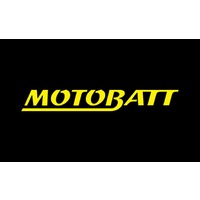






 6/142 Siganto Dr, Helensvale QLD 4212
6/142 Siganto Dr, Helensvale QLD 4212 (07) 5573 5118
(07) 5573 5118



